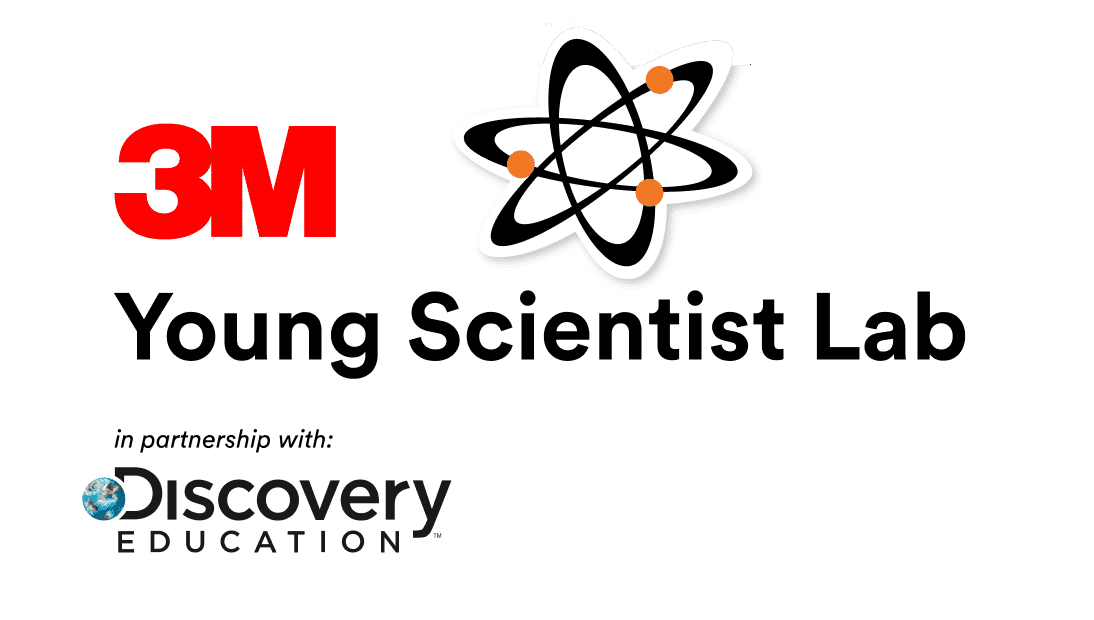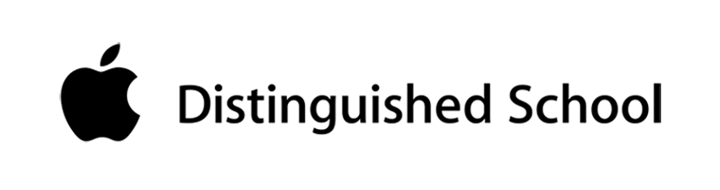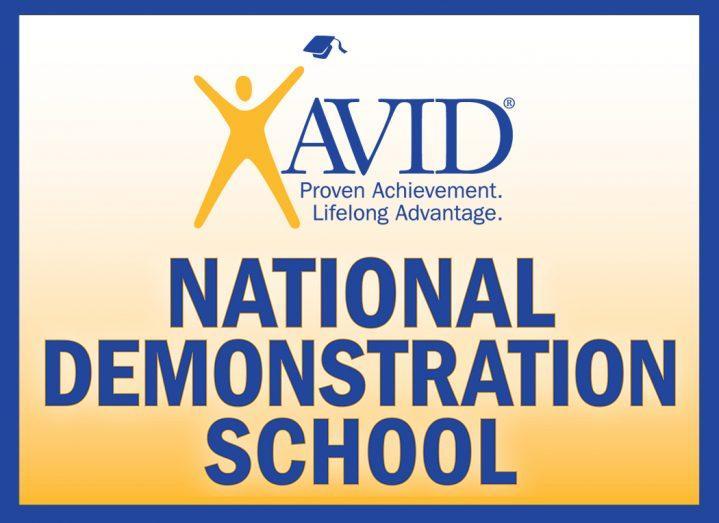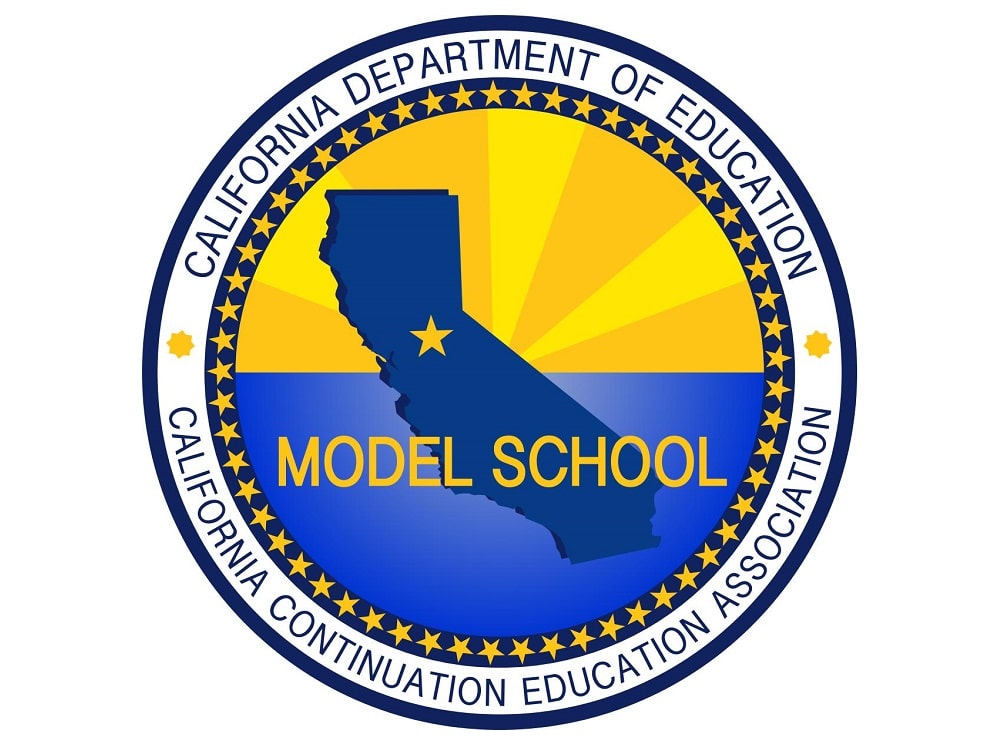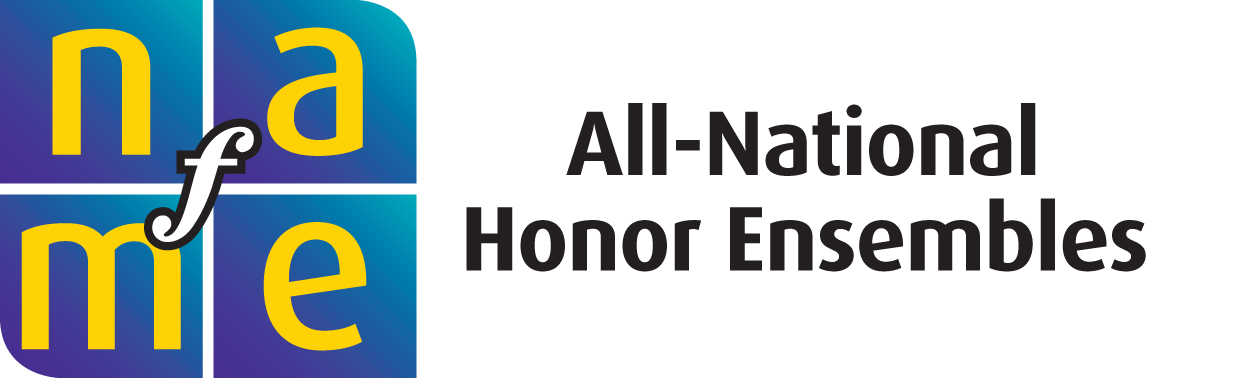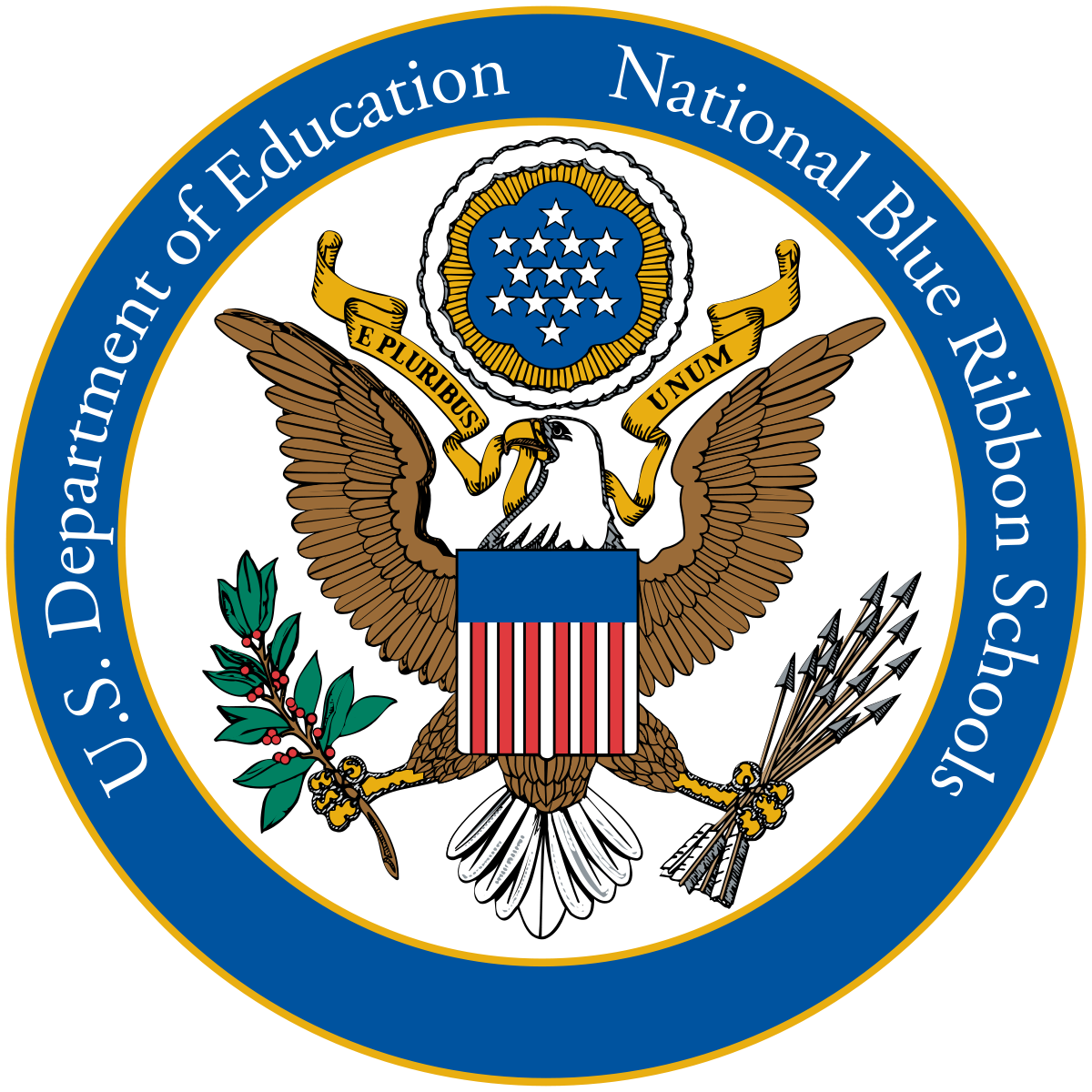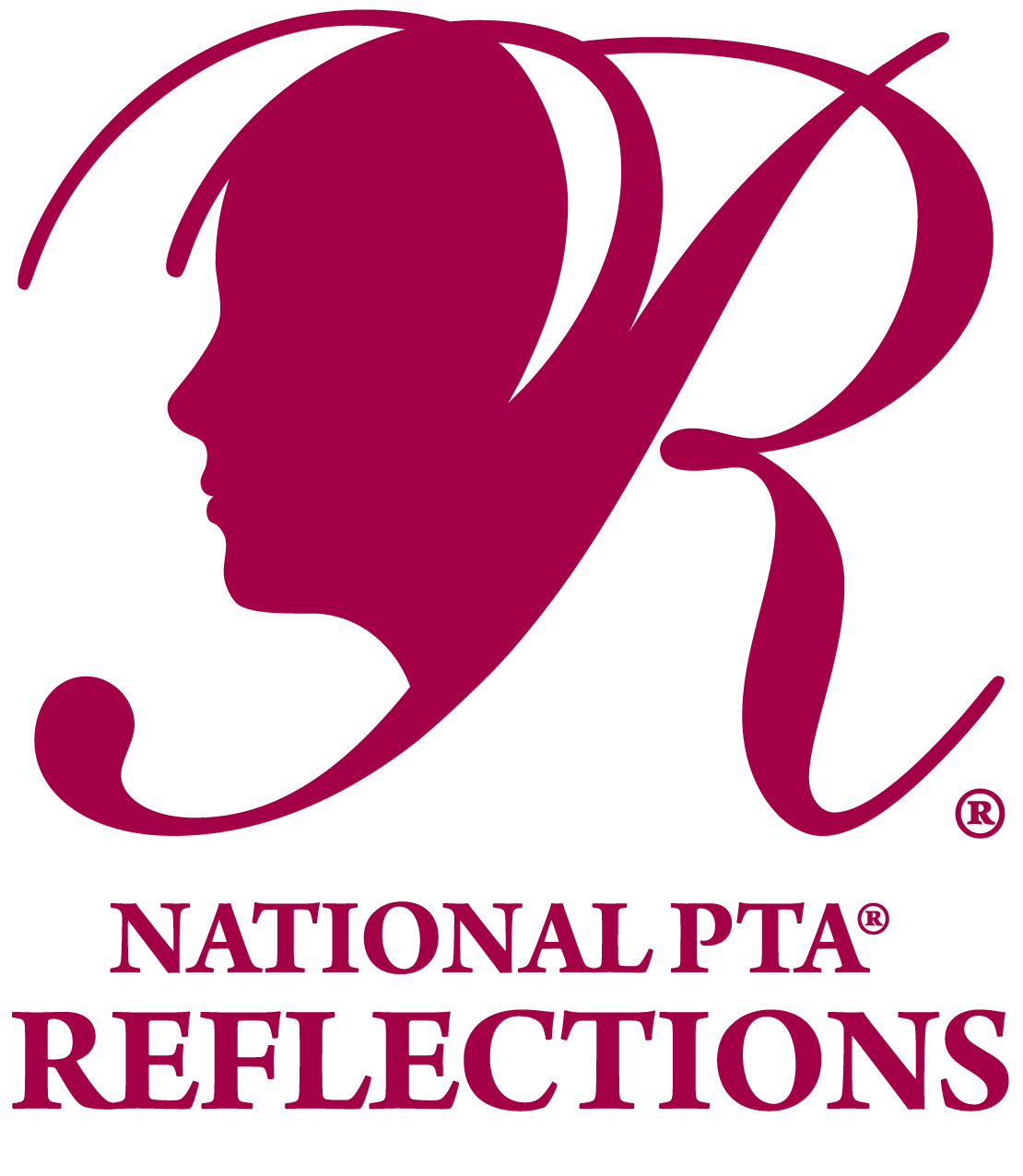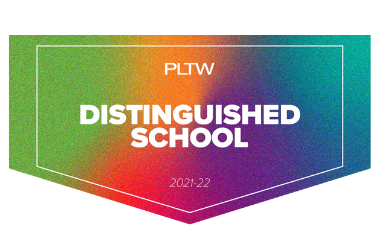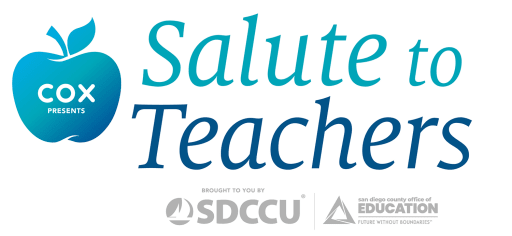Welcome to the Poway Unified School District! We are a national leader in K-12 public education. The Poway Unified School District is located in northern San Diego County, California. PUSD operates 41 schools located in the cities of San Diego and Poway: 25 elementary schools (TK-5), two elementary & middle school combination (TK-8th), six middle schools (6-8), one continuation high school, five comprehensive high schools (9-12), one middle college and one adult school. We serve 35,000 students and our District is the third largest school district in San Diego County.
PUSD's Vision Statement is:
To create culture and conditions to empower world-class learners
PUSD's Mission Statement is:
Inspiring Passion and Preparing Every Student to Thrive in College, Career, and Life by Providing Personalized, Rich, and Rigorous Learning Experiences
Board Goals:
-Empower Student Success by ensuring that all learning environments are safe, inclusive, innovative, and equitable.
-Create Student-Centered Learning Environments to prepare our students to thrive in college, career, and life.
-Provide High Quality Professional Learning for Teachers and Staff to promote the culture and conditions that empower world-class learners.
-Engage Parents, Business, and Community Partners to foster shared responsibility and accountability in order to deliver personalized, rich, and rigorous learning experiences.
-Invest in Facilities and Infrastructure to enhance environments that maximize student and staff success.
-Demonstrate Fiscal Responsibility and Transparency by aligning resources to meet the diverse and dynamic needs of our students, staff, and community.
Join Team PUSD Today!